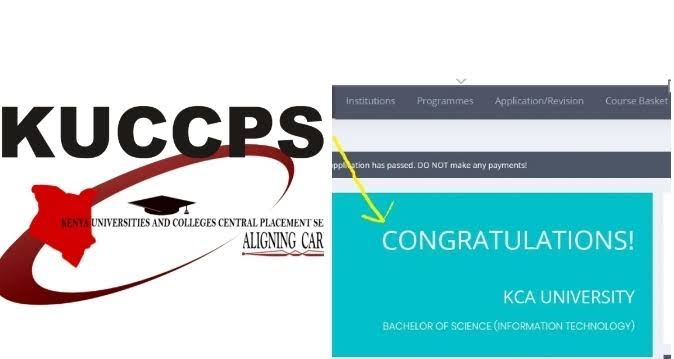How To Check KUCCPS Placement 2022/2023, University/College Placement
Students can check universities or colleges they have been placed in three main ways;
Through KUCCPS Student portal
KUCCPS Mobile App
SMS
KUCCPS Student Portal
This is the most preferred way of checking placement report. It entails students login in using KCSE index number and using either KCPE index number or Birth Certificate number as password.
Here are steps to follow:
Visit: http://students.kuccps.net/
Login with your details as follows;
Username: (Use your full Index Number)
Year: (2021)
3. Password: (Use your Birth Certificate Number)
Once you logged in you will be able to see the course and university or college you have been placed.
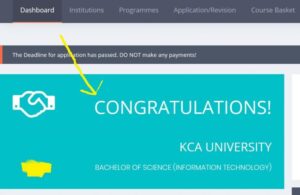
SMS
All the placed students will be able to check their placement status by sending an SMS with their Index Numbers to 20842. No space. No slash (/)
Examples of the Correct Format: 202012345678912 or 201912345678912
KUCCPS Mobile App
This is the most convenient way of checking course placed. However, before using this method you must first download the mobile app from Google store.
To download KUCCPS student portal app go to google play store
Once the app has been downloaded, you can log in by using your KCSE index number, enter the year you did your KCSE and use either Your Birth Certificate Number or KCPE Index Number (as used in KCSE Exam Registration) as your Initial Password