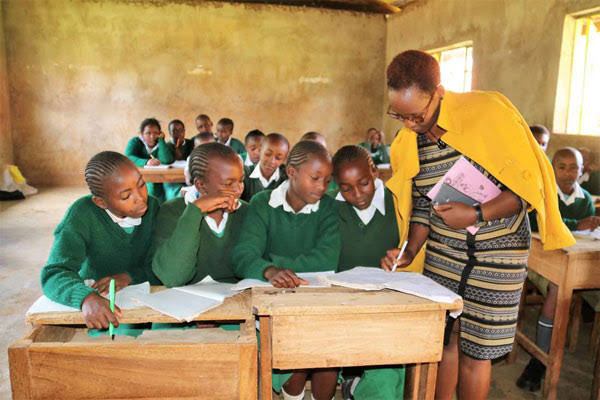Learners enrolled in the Competency-Based Curriculum are not allowed to transfer from one school to another while in grade 6. Learners in Grade 1 to Grade 5 under CBC have no major issues when it comes to transferring from one school to another.
Grade 3 learners are given a special assessment number by KNEC which is used to upload the assessment results. This unique number will not only be used to aid in the assessment of students beginning in Grade 4 but also help in tracking the learners’ assessment progress throughout their education. This implied that if a student decides to transfer from one school to another, they must keep their assessment number..
The application for transfer of learners from one school to another under CBC is done online. The learner’s previous school will receive the application and click the Accept/Decline button. When the transfer request is accepted by the head teacher, he or she will be transferred to the new school.
*Step 1: Login*
Log into the Knec CBA portal by visiting the link; https://cba.knec.ac.ke/. After login, Click on Transfer Learner tab.
*Step 2: KNEC Special Number*
Enter the Learner’s name or assessment number. As you type, the learners matching the name typed will appear.
*Step 3: Transfer Button*
Click on Select if the learner to transfer is found. Make sure to check the name and current school code before selecting.
*Step 4: School Code*
Enter the School Code to transfer to. Ensure that the code entered belongs to a school in your sub county.
*Step 5: Select Destination*
Once the school appears, click on Select to select the destination school.
*Step 6: Click on Transfer*
To move the learner from the current school to the destination school click on transfer this learner. After clicking on transfer this learner, a prompt asking if you want to proceed appears.
*Step 7: Click OK Button*
To complete the transfer click the OK button. The system will show this message if the transfer is successful.