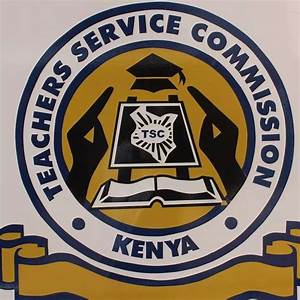Did you know that the Teachers Service Commission allows teachers to apply for transfers if certain conditions are met?
The TSC Appointment Board receives and approves transfer requests once a year at the end of the fiscal year. TSC has a detailed procedure for requesting a transfer that includes completing a TSC transfer form.
A detailed guide on how to apply for a TSC transfer is provided below.
Before delving into the teacher transfer application process, it is important to note that the TSC has the authority to transfer teachers even if you have not applied for one.
Teachers should expect more transfers as the Commission continues to implement its delocalization policies.
If you want to change schools or institutions, the Teachers Service Commission has established a procedure for doing so.
However, in order to qualify for the transfer, you must meet the requirements outlined in the TSC Code of Regulations.
Aside from equitable teacher distribution, some of the reasons that may warrant TSC teacher transfer include:
The availability of a vacancy in the area you have applied for transfer
The need for teacher replacement
Medical grounds as proved or certified by a registered medical expert
Other reasons that the TSC may consider necessary
TSC transfer policies
As previously stated, the terms and rules of TSC Kenya transfer are outlined in the Code of Regulation.
Teachers who are on their first appointment/posting with the Commission are not eligible for a transfer unless they have served in the institution for five years.
However, the Teachers Service Commission may consider applications from these teachers if and only if there are medical grounds (as determined by a registered physician) or other compelling reasons.
A teacher who initiates the transfer process will not be eligible for the TSC transfer allowance, according to the Code of Regulations.
However, if the Commission is in charge of transferring a teacher from one sub-county to another, it will pay the transfer allowance.
Teacher portal – TSC teacher transfer online
(a) System access
1. Go to the tsc website (www.tsc.go.ke) and click online services and select Teacher Transfer
2. Enter your details-TSC No, ID Number, Mobile No and click login.
3. A six-digit authorization code will be sent through your mobile number
4. Enter the authorization code and click login.
5. On successful login, the system is able to detect if you are either a primary or a post-primary teacher.
6. Click ‘Submit a Request for Transfer’ to proceed.
7. Enter all the details, and check the declaration box.
8. After entering all the details and checking the declaration box, click ’OK’
9. The system will display your current station and the requested County.
10. Click the “File Attachment(s)’ button to attach supporting document(s) in case the request for transfer is due to insecurity and/or medical grounds.
11. You can also Edit, Withdraw or Print the transfer request.
12 Click Browse to select the document to attach.
13. Enter your Remarks
14. Check the dialogue box and Click Ok after attaching the document.
Your attachment(s) will be displayed. You can either Remove or View your attachment.
Click Submit Button.
Once your application is successfully delivered, application status changes to “Pending”. (Please note the application status will keep on changing )
15. Click Log out to exit from the system
(b) Head of Institution (HOI) recommendation
Head will get the requests through the institution Emails and the HOI portal
Option 1: Email notification
Open your Email.
ii. Click the email notification Link to proceed.
iii. Enter your comments as the Head of Institution and Click the ‘Submit’ button
Option 2 : HOI portal
Go to TSC website (www.tsc.go.ke) and click Online Services, select HRMIS and click on ‘Teacher Transfer’ button.
ii. Enter your TSC No, ID Number and Mobile number and click Login
iii. A six-digit authorization code will be sent through your mobile number
iv. Enter the authorization code and click Login
v. HoI (Head of Institution) portal will display the incoming transfer requests.
vi. Click the ‘Action’ button to recommend the transfer and enter your comments.
vii. Click the ‘Submit’ button.
TSC teacher transfer online application process and rules
Steps to take when requesting a TSC transfer.
The procedure outlined below also addresses how to apply for an inter-county TSC transfer.
Fill out a TSC transfer application form, which is available on the Teachers Service Commission website or at offices across the country. The TSC requires that you apply through the head of your institution.
If you are applying for an inter or intra-county transfer, you must complete the form in three copies. You only need one copy if your transfer request is within the same sub-county.
Once completed, the form must be sent to the TSC or its local agents by the head of your institution.
Transferring from one institution to another without a letter of transfer is prohibited by the Teachers Service Commission.
In addition, once a transfer is formalized by the Commission, heads of institutions must release teachers no later than 30 days after the transfer date.
Furthermore, school principals must provide the Commission with entry and exit reports on the teachers involved.
Previously, teachers applying for TSC swap transfers relied primarily on notices found in local education offices.
Teachers are now using social media platforms to look for swap transfer opportunities both within and outside of their counties.
A swap transfer functions similarly to a replacement. If teacher Y in County A wishes to serve in County B, he can locate teacher X who is willing to relocate from County B to County A.
Other factors, such as your field of study or department, come into play in such cases. Furthermore, such transfers must be approved by the Teachers Service Commission.